I have so much fun on Twitter and meeting celebs and have found cool apps to make it even more fun!
This blog is going to tell you all about my favorite apps, how to use them and what makes them Cool!!
1. Emoji
Emoji is a separate keyboard but instead of letters and symbols and black and white it has pictures!
These can only be seen in other I devices like iPhones, iPads, iPods,
I use them to show you how I feel or play games like name that movie muppets
Name that song baby
You do need to follow directions go to settings and put in emoji keyboard.
2. Camera+
My hobby is meeting celebs and sometimes you only get 1 second to take a pic with someone. If the pic is too dark, light you can use Camera + to fix it. Here is a before and after
It also has crops, and other features, it can take Better pics than a iPhone in many settings.
3. Photo Studio
This is just a fun photo app that can change your favorite pics in creative ways, charcoal sketch, fun house mirror, ripple and tons of other ways. I use this app to play games with my followers on Twitter. I use a pic if me with a celeb and app it! Then followers have to guess who the celeb is.
Wanna try?
That’s me with Demi Lovato!
This is a fun app that is easy to use! You can pic your favs and use them easily!
4. Watermark is a great app to have if you are getting exclusive pics of celebs and you don’t want people stealing your pics and using them on Twitter or as an icon
Here is an example of how it works
You can make your own and make it any color, font, size or angle you want .
You can see how people won’t want to steal a pic if your name is on it!
5. imikimi
It is worth it to pay $1.99 since the free version has annoying pop ups and limited frames!
This really cool and fun app let’s you make collages, calendars, and face full ins with your pics.
Here are some examples of what I’ve made with imikimi
This is called Fill in the face. I took my own pics of Bella and Zendaya and added them in to these pics
This is called a collage. You use the search and find what you want, panels, collages, fill in face, etc.
As you can see this app is really fun! You can even put yourself on the cover if a magazine.
6. IMovie
Is an app where you can quickly and easily use your pics and video to create and upload a video to You Tube, Google, an email or other places.
It’s not too fancy but easy to learn. I like that you can add titles to each pic or video and use music that is free to use so you won’t get in to a problem with copyrighted music.
If you upload a movie longer than a minute or so you need to connect to wifi.
I have several of my movies in my you tube channel alexirob
7. Snap Camera! This adds titles/words/notes to your pics or collages! You can say Happy Birthday or put Twitter names or Character names in a collage that you made in Imikimi
Examples :
8 TweeGram
It’s really cool if you like quotes or poetry. You write out a saying and have lots of options with how it could look. You can choose Typewriter, Hello Kitty, telegram then use twitpic or Instagram to share your message in a creative way
Examples:
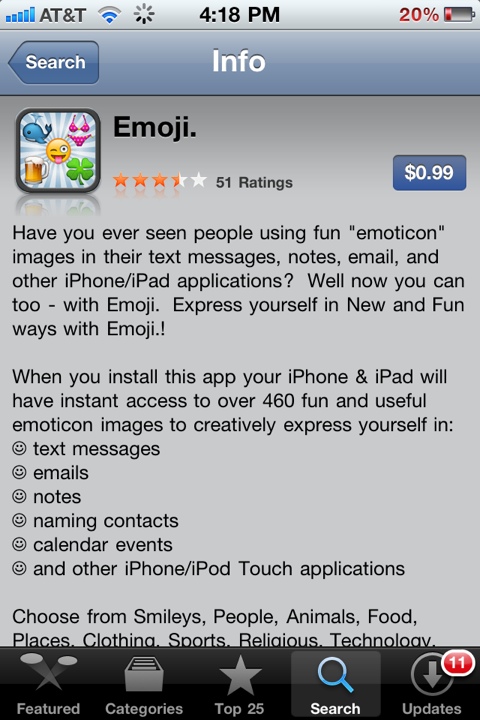



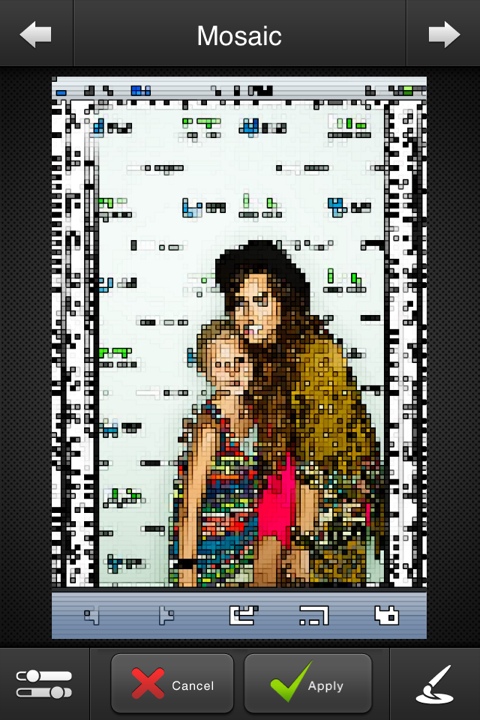


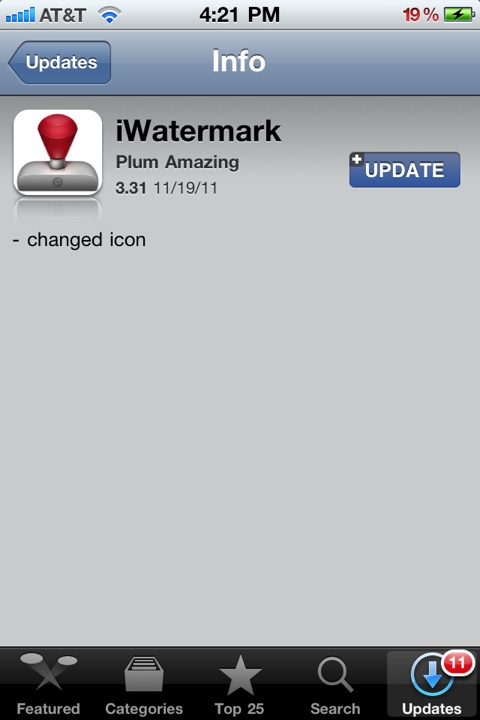

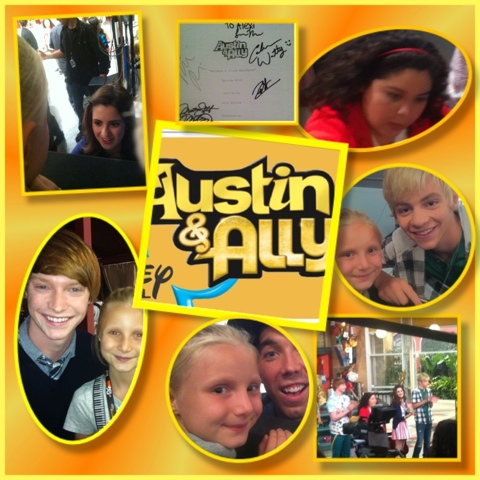





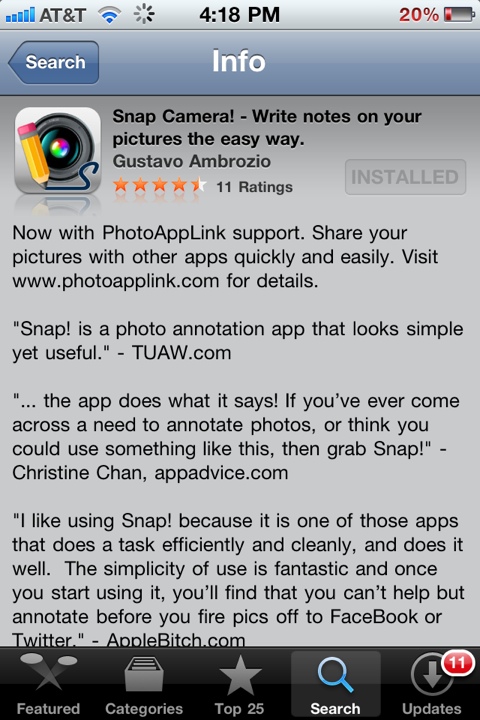
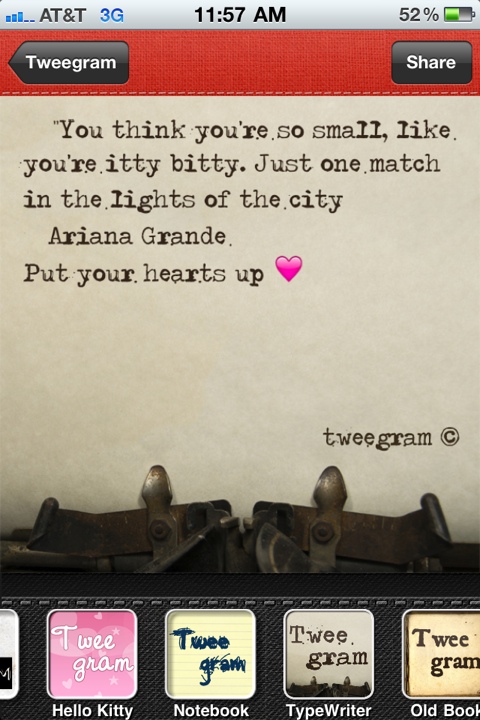

Comments on: "My Favorite Apps to make Twitter so fun!!" (1)
Well, just wanted to let you all know that Emoji is now completely integrated into Apple’s iOS (5 and later) and you don’t have to buy it anymore. Just add the keyboard in the Settings.